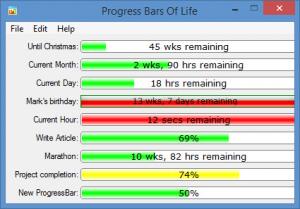Progress Bars of Life
2.02
Size: 2.43 MB
Downloads: 4500
Platform: Windows (All Versions)
It can be quite easy to forget about important events, like meetings or someone's birthday, especially if it takes a long time until they happen. Progress Bars of Life can help you keep track of any number of events, through a series of progress bars and countdown timers. Also, it can display reminders and play sounds when an event occurs. The application is simple and unobtrusive and it is very easy to use.
You can use Progress Bars of Life on Windows 2000 or any later edition and it takes only a few moments to install it. A standard setup wizard will guide you through a series of basic configurations, like selecting a destination folder or creating shortcuts. The application doesn't require any special tools and it can run even on older machines, due to its modest hardware requirements.
Progress Bars of Life comes with a compact user interface, which displays a few sample progress bars. You can enable or disable individual progress bars in a general settings menu, where you can also create new bars or edit existing ones. It is also possible to rearrange bars in a different order. As previously suggested, the application is discrete. The interface can be minimized to the system tray or docked with the upper edge of the screen.
The application allows you to make various configurations when defining a new progress bar. You can opt for a standard progress bar, which fills up according to a countdown timer. The timer can be set by selecting a starting date and an ending date. Additionally, you can schedule the same event for the next hour, day, week, month or year. The application can be set to play sounds when the timer expires and when the elapsed time reaches a given percentage. Also, you can choose to display the remaining time on the progress bar, a percentage or the elapsed time since the start date.
Besides defining countdown timers, you can also set a progress bar to generate values from a command line or create progress bars which can be modified manually at any time. The manual progress bars can be particularly useful when working on a large project. When you complete an important step, you can just click and drag on its corresponding bar, to mark your progress.
Pros
The application can display scheduled events as progress bars. It can display the elapsed or remaining time or a completion percentage. Also, the application can play sounds and display reminders when timers expire.
Cons
There are no serious drawbacks to mention. Progress Bars of Life gives you a better view of your scheduled events and it can help you remember them before they take place.
Progress Bars of Life
2.02
Download
Progress Bars of Life Awards

Progress Bars of Life Editor’s Review Rating
Progress Bars of Life has been reviewed by Frederick Barton on 21 Feb 2014. Based on the user interface, features and complexity, Findmysoft has rated Progress Bars of Life 5 out of 5 stars, naming it Essential